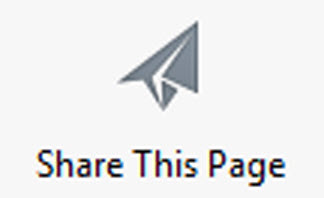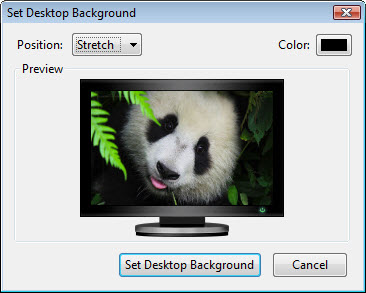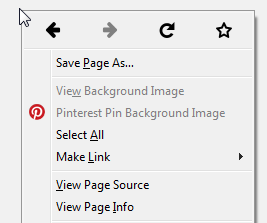Want to learn things about your copy of Firefox from how often it has crashed to how many hours you’ve spent using it? Just enter…
Tag: firefox
Just in case you didn’t notice that new paper airplane icon that appeared in Firefox a few weeks ago, it’s their new “Share this page”…
Take a second to hold down the “S” key and right-click on any image on the web. Whoa, right? The results vary by browser: Chrome:…
On 25 September 2006 I learned that I’d have an article printed in the very first issue of the Journal of Web Librarianship.
I’ve been using Firefox 32 all day and it’s just now that I noticed some new buttons at the top of the right-click popup menu:…
From today forward, gone is the need to move your mouse to enter a URL into your browser’s address. Next time, just press F6 and…
As a user of Firefox on my Ubuntu boxes, it always annoyed me that Firefox notifications such as “download complete” were not integrated into the…
Try these: Type a keyword into Firefox’s URL bar then press CTRL-Enter. You’ll end up @ http://www.keyword.com. Type a keyword into Firefox’s URL bar then…
If you’re a Fiefox user and you have a URL in your clipboard that you like to go to, just right-click in the address bar…
Any long-time Firefox users are aware of the about:config command. But how about about:support? Just type that into your address bad and press Enter. You’ll…