This week we’re talking about online collaboration, specifically Google Docs, Dropbox & Wikis.
Google Docs
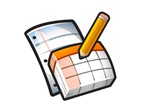 I’ve been using Google Docs more and more this year. My main use recently is in storing and sharing documents that are involved with the semi-large committee of planners for this year’s state conference. Logs are kept there and PDFs are shared so that everyone can see what everyone else is working on.
I’ve been using Google Docs more and more this year. My main use recently is in storing and sharing documents that are involved with the semi-large committee of planners for this year’s state conference. Logs are kept there and PDFs are shared so that everyone can see what everyone else is working on.
I’ve also got a few other documents stored there as reference. For example, it’s a great place to store my spreadsheet of all the DVDs the family owns. This way any of us can look up the list on our phones while out shopping to answer that age-old question, do we already own this?
However, I still see a significant amount of limitations when it comes to Google Docs and actually editing files. In most cases it works great for basic documents but not for things that are more heavily formatted. One of my forthcoming books is on Google and I have a co-author so we were thinking that we might actually write the book using Google Docs. However having worked with another author recently that did use Google Docs I’m no longer sure that’s a good idea. (Things like comments and some formatting just never did translate well between Google Docs and Word, which is what the publisher needs when it’s all said and done.) So, we’ll probably be sticking with Word and using Dropbox to share the files.
Dropbox
 Dropbox does what it does and it does it well. I store very little in Dropbox for reasons I’ll get to momentarily, but I do use it a lot when I’m sharing documents with others. For example with the book I just finished I, the other author, and our editor had a shared Dropbox folder in which all the files were stored. This way everyone had access to the current versions at all times. I’ve got another shared folder in which several of us share images for use in creating slides for an upcoming Battledecks competition. For a more techie example, I’ve got another Dropbox folder into which I can drop .torrent files. This folder is then monitored by my BitTorrent client and when it sees a new file it’ automatically starts the downloading process.
Dropbox does what it does and it does it well. I store very little in Dropbox for reasons I’ll get to momentarily, but I do use it a lot when I’m sharing documents with others. For example with the book I just finished I, the other author, and our editor had a shared Dropbox folder in which all the files were stored. This way everyone had access to the current versions at all times. I’ve got another shared folder in which several of us share images for use in creating slides for an upcoming Battledecks competition. For a more techie example, I’ve got another Dropbox folder into which I can drop .torrent files. This folder is then monitored by my BitTorrent client and when it sees a new file it’ automatically starts the downloading process.
However, I’ve moved much of my sharing of personal files that I’m not sharing with others, to a similar service named Wuala. At the basic level it does the exact same thing Dropbox does but it adds automatic encryption to anything you drop into the folder. I’m not exactly paranoid, but after the recent change to Dropbox’s terms of service, I’m more comfortable using a service which has no access to my files in any way. (This does slow down the transfer of files due to the encryption, but it’s not often that I need to share something between my computers quickly.)
Wikis
Wikis and I have had a love-hate relationship. I went through a period where I loved wikis and tried to get a lot of stuff at the office moved onto a wiki platform. Unfortunately, I wasn’t able to convince more than a small number of people and so the whole thing has died a slow death. So for the time being, short of using Wikipedia for reference, the amount of collaboration I’m doing on wikis is pretty much nill.