When growing up I’m sure I never envisioned the day where I’d need to back up my phone. However, with all of the data we store on our phone beyond the every growing contact list, that day has come. Here’s a brief list of options for backing up your smart-phone data for each of the four major platforms. (There may be others but I like focusing on the free options.)
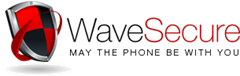 WaveSecure (Android, Windows Mobile, Symbian & Blackberry)
WaveSecure (Android, Windows Mobile, Symbian & Blackberry)
- Lock & Wipe
- Backup & Restore
- Location & SIM Tracking
 iDrive Lite (iPhone, Blackberry & Android)
iDrive Lite (iPhone, Blackberry & Android)
- Backup
- Multiple restore options
- Restore contacts
- Restore selected contacts
- Clean Slate Restore
- Restore from other device(s)
- Restore contacts from another account
- Restore from earlier version
![phoneInstall[1] phoneInstall[1]](http://travelinlibrarian.info/wp-content/uploads/2010/03/phoneInstall1.png) Microsoft My Phone (Windows Mobile)
Microsoft My Phone (Windows Mobile)
- Back up your phone automatically
- Share photos on your favorite social networking sites
- Access your contacts, text messages and more online for free
- Locate your lost phone
 mobileme (iPhone)
mobileme (iPhone)
- MobileMe keeps your mail, contacts, and calendar information in the “cloud” and uses push technology to keep everything in sync across your iPhone, Mac, PC, and the web automatically. So no matter where you go or what device you use, all your information is up to date — no docking required.
- With MobileMe iDisk, it’s easy to store, access, and share files online. You have plenty of storage space — even large files are no problem. Just add the files you need to your iDisk, and whatever you upload will be there for you to download using a web browser on any computer or using the iDisk app for iPhone or iPod touch.