Some of you have been waiting for this post and I’ve finally got around to writing. So, how’s iTunes working with Vista in my case? No so well. Here’s the details based on what I’ve been experiencing.
First, when I run the program I’m told that it’s running in compatibility mode. Trouble is, I’ve not set that option so I have no idea why I’m being told this.

Next, I’m informed that iTunes is no longer my default audio player and offered an option to go to the screen that will change these settings.

However, once I get there I see no way to make iTunes my default.
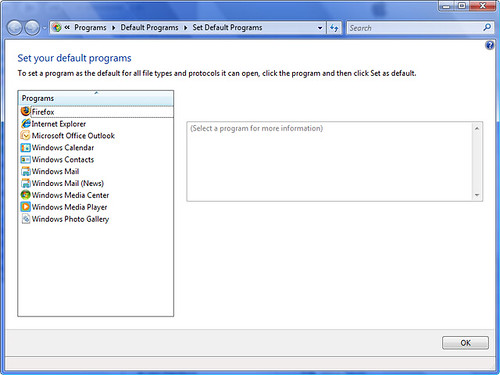
There may be a way to fix this but I’m not seeing it. Why can’t I just tell iTunes to set itself as the default like I can with other programs?
Once iTunes is running it usually works for several minutes. Then, the display problems start. They’re inconsistent but these are some of the problems I usually see.
Here I’ve inserted a CD and the window that you can see through is the one that’s asking me if I wish to import the CD:
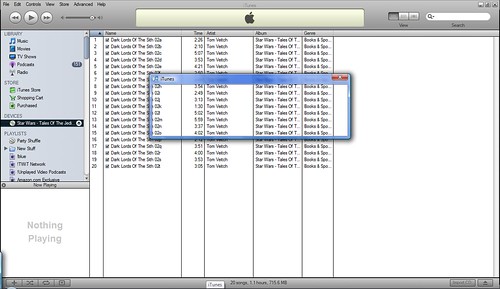
Here the vertical lines separating the tracks have disappeared and the vertical lines have gone bold.
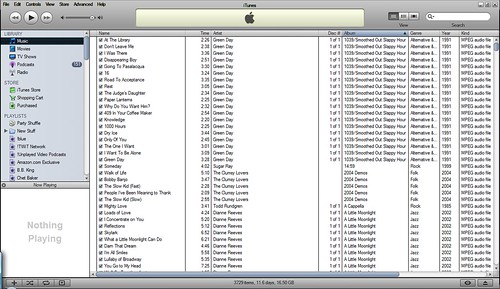
In this example I’ve selected a single track. Instead of highlighting the track, the track’s information disappears.

Here we have all tracks but one selected. Only the unselected track shows information.
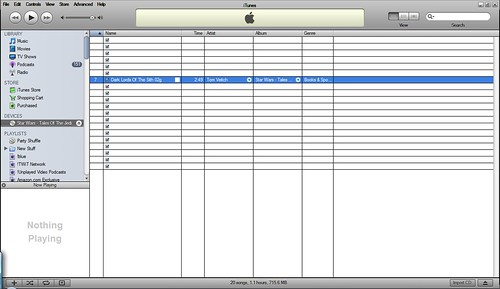
When I try to import album artwork, it doesn’t show up in the right place, it appears in the upper-left corner of the window instead.
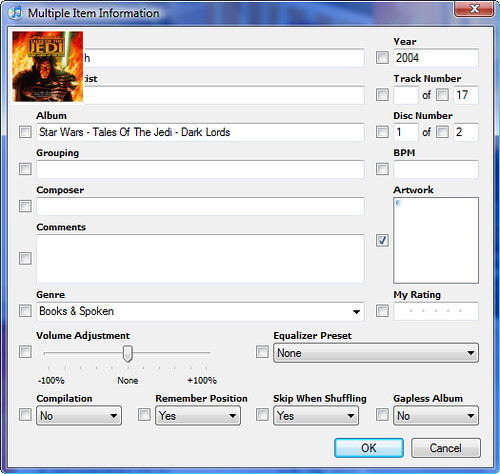
Sometimes when I try to update track information (this is the result off adding the previously illustrated album artwork) I’m told that the data can’t be saved. The data does appear to be saved regardless of this message.
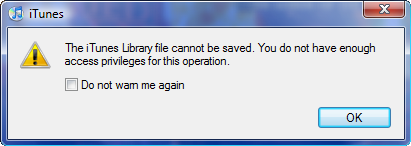
Lastly, on close, the program crashes.
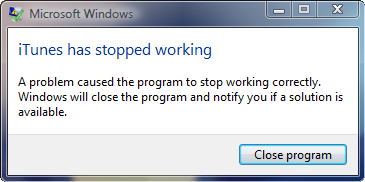
I’ve not tried to actually sync my iPod yet. I’m using this as an opportunity to get caught up on my podcast backlog. Here’s hoping apple releases an upgrade soon.