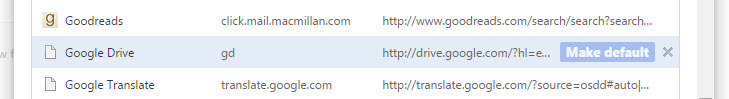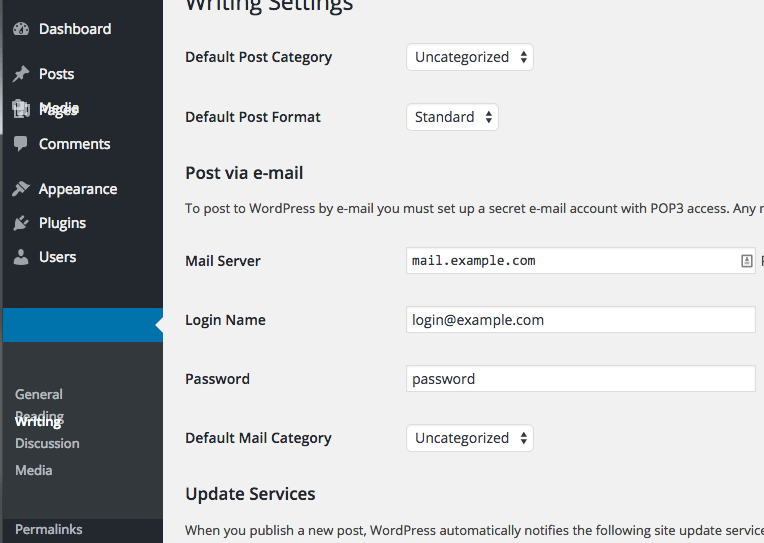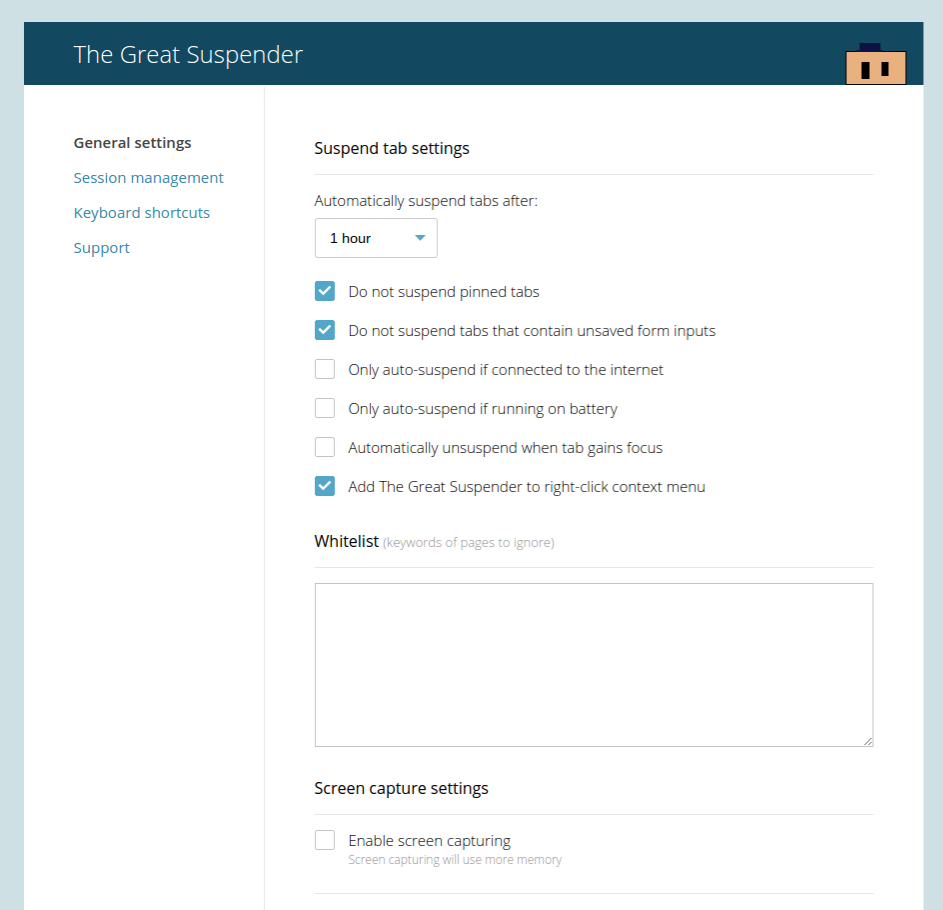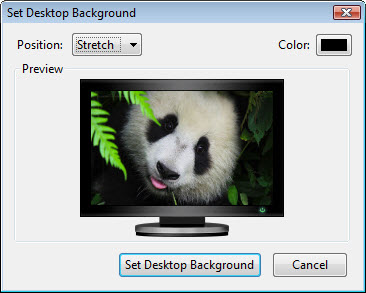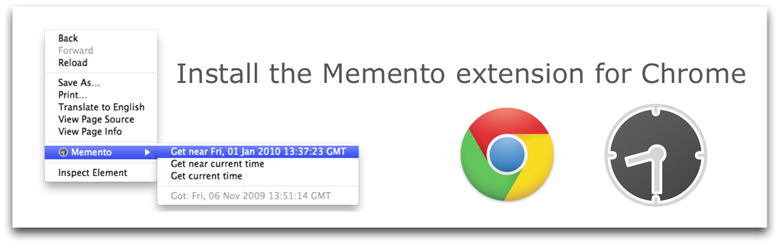You can search your Google Drive files directly from Chrome’s Omnibox: Go into the “Edit search engines” menu and add a new search engine with…
Tag: chrome
Via WP Tavern: Within the last five weeks, several people have reported an issue in Chrome that breaks the WordPress admin menu. If you hover…
Got a word or two in a Web page that you want to search on. Instead of highlighting, copying, and pasting into the omnibox, instead…
Chrome users with tons of open tabs: The Great Suspender extension is for you! Automatically suspends unused tabs to free up system resources Unload, park, suspend…
Take a second to hold down the “S” key and right-click on any image on the web. Whoa, right? The results vary by browser: Chrome:…
Memento wants to make it as straightforward to access the Web of the past as it is to access the current Web. If you know…
From today forward, gone is the need to move your mouse to enter a URL into your browser’s address. Next time, just press F6 and…
In a move that could — and maybe should — have happened years ago, Google has finally released native 64-bit Windows builds into the Chrome…
How about creating a custom Chrome theme for your public computers. Just install the My Chrome Theme app, choose your wallpaper and some colors and…
Some of you may be aware of some special Chrome URLs starting with chrome:// such as chrome://restart which restarts the browser. Well, there are literally…