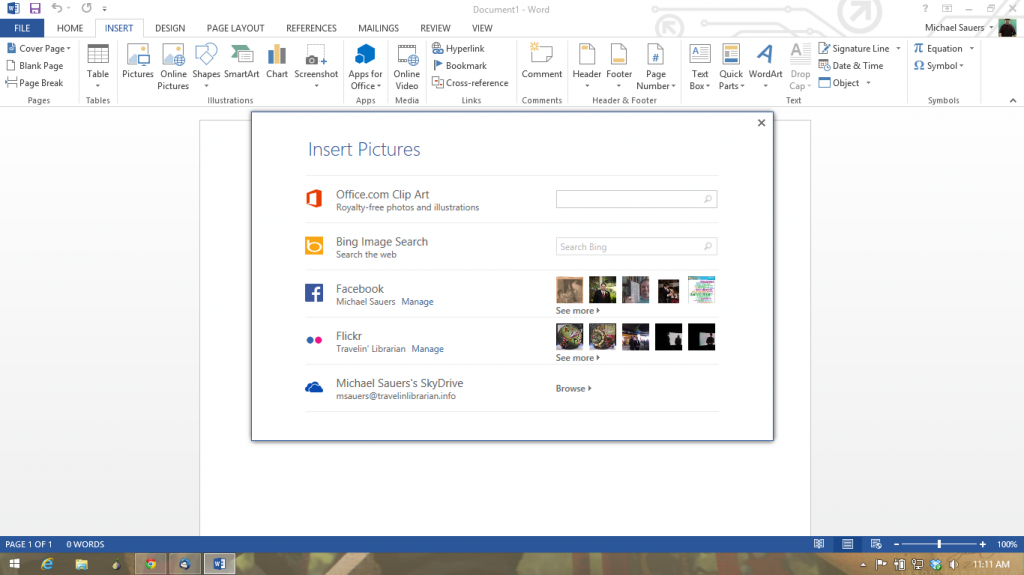Have you noticed that there are two different “insert image” buttons in Office 2013? The first is the standard “pictures” option which allows you to browse your local storage for an image. The other is “online pictures” which gives you access to Office.com clip art, SkyDrive, and Bing image search. What’s cooler is the ability to connect this to both your Flickr and Facebook accounts giving you the ability to directly browse and import images from those accounts into your Office document. You can find the “Online Images” button under the insert tab.
Published by Michael Sauers
Michael Sauers is currently the Director of Technology for Do Space in Omaha, NE. Michael has been training librarians in technology for the past twenty years and has also been a public library trustee, a bookstore manager for a library friends group, a reference librarian, serials cataloger, technology consultant, and bookseller since earning his MLS in 1995 from the University at Albany’s School of Information Science and Policy. Michael has also written dozens of articles for various journals and magazines and his fourteenth book, Emerging Technologies: A Primer for Librarians (w/ Jennifer Koerber) was published in May 2015 and more books are on the way. In his spare time he blogs at travelinlibrarian.info, runs The Collector’s Guide to Dean Koontz Web site, takes many, many photos, and typically reads more than 100 books a year.
View all posts by Michael Sauers