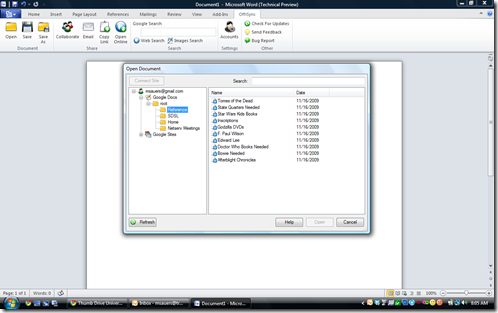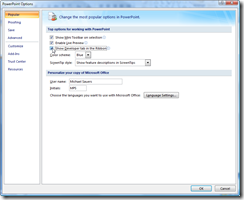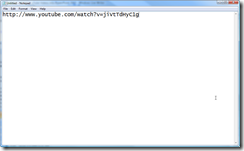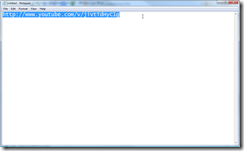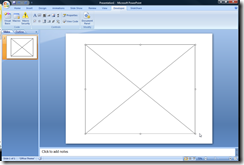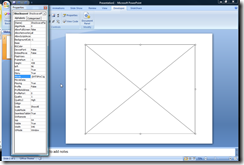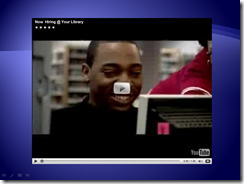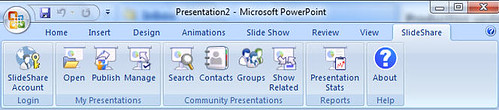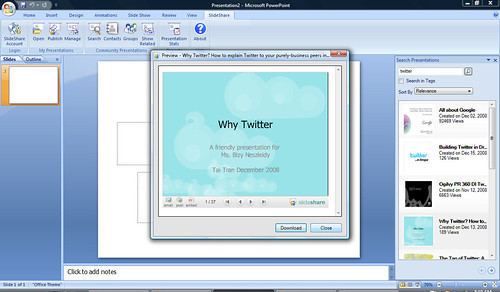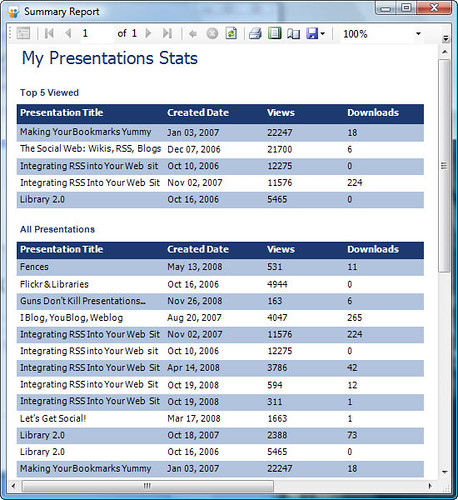Edit Google Docs in Office
 Officially, Google Docs files are compatible with Microsoft Word. Yeah, there are some limitations but if you want online access to a document or want to collaborate on a document with others, Google Docs is a great tool.
Officially, Google Docs files are compatible with Microsoft Word. Yeah, there are some limitations but if you want online access to a document or want to collaborate on a document with others, Google Docs is a great tool.
Because of this compatibility you’ve always been able to edit a Google Doc in Office. The problem was, you had to log in to Google Docs, download the file, open it in Word (or Excel), edit it, save it, and upload it back to Google Docs. That’s hardly an efficient use of your time.
But what if you could access your Google Docs transparently via Office? Now you can when you download and install OffiSync! Once installed in either Office 2007 or 2010 (I’ve not tested it in Office 2003 yet) you’ll get an additional ribbon which allows you to directly access your Google Docs files.
Ok, technically it does the downloading and uploading for you, so you’re technically not live editing as you can with others when logged into Google Docs directly, but if you just need to edit a doc, and you’re more comfortable in Office, this is the tool for you.
Labels: google, office2007