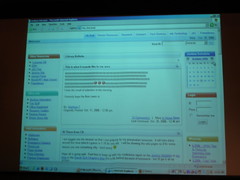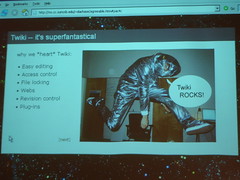Ubuntu Facepalm
 I did something totally stupid yesterday afternoon. For those of you that saw the Tweet about it, here’s the full story.
I did something totally stupid yesterday afternoon. For those of you that saw the Tweet about it, here’s the full story.
A year or so ago after my new x64 monster was up and running I decided to take my old XP desktop with just 512MB of RAM and have it dual boot XP and Ubuntu. I kept XP running on that computer since I’d yet to figure out how to do a bunch of things in Ubuntu that I needed the computer to do. The three main items were using my D-Link DWA-130 WiFi N USB adapter, reading from and writing to my Sony PRS-500 eBook, and run my (15 year-old but still perfectly functional) HP ScanJet 4c SCSI scanner. Eventually, I accomplished all three of these tasks via ndiswrapper, Calibre, and xSane accordingly.
Having finally accomplished this I decided to sit down yesterday and start to move from a dual-boot to a single-boot Ubuntu desktop. The plan was to take the single 40GB drive and expand it via something like GParted to overwrite the XP installation. So, I made sure to copy all my documents off the XP side of things onto a backup drive on the network. I then realized that the desktop also had a 120GB secondary drive which I’d completely forgotten about since Ubuntu never saw it. So, I backed up that data too.
I then started looking at what software was left on the XP side of things and notice that this was the only computer I owned that would still run the Sony Reader software. Now, I’d pretty much replaced this software with Calibre, but Sony’s software was the only was to access the Sony eBook store. I don’t buy much at all from them but they occasionally have free eBooks that I’m interested in so I decided that this was software was worth keeping. (All my other computers are x64 and the Sony software won’t even install on x64 platforms.)
The new plan was to uninstall just about everything from XP and strip it down to the smallest possible footprint and then shrink the partition and have Ubuntu take over the rest of that drive and the secondary drive. So, off to Add/Remove Programs I went.
DIVX, uninstalled. Office, uninstalled. Codec packages, uninstalled. Games, uninstalled. Yadda, yadda, yadda. Ubuntu… What? Oh, right. You can also install Ubuntu as a Windows application via Wubi. This allows you to boot to Ubuntu but it’s still technically a Windows app that you can uninstall without having to deal with boot loaders and partitions. Well, I must have forgotten that and it’s taking up 7 gig of my 40 gig hard drive so… uninstalled.
Empty the recycle bin. Scandisk. Defrag. All done. Reboot. Select Ubuntu from boot menu and…
Winnt_root\System32\Hal.dll missing or corrupt:
Please re-install a copy of the above file.
Ok. Don’t panic. Let’s search and see if there’s something I can do about this. Well, according to Microsoft I need to repair XP. Try rebooting into XP. XP boots fine. XP isn’t the problem.
OK, let’s check the boot loader. Well, the entry for Ubuntu is pointing to c:\ubuntu\winboot\wubildr.mbr. But the ubuntu directory is now gone since I uninstalled the wubi-based Ubuntu installation. ARGH!!!
What I’d forgotten was the my Ubuntu installation was wubi-based all along. What' I’d uninstalled was the only Ubuntu installation on the computer. It was gone and it was completely my fault.
So, after feeling completely stupid through dinner I reinstalled Ubuntu off a downloaded .iso onto the secondary hard drive. Now I’ve got plenty of space and it still dual boots but with the grub boot loader instead of the Windows/wubi combination.
What did I loose? A lot of free eBooks and all the hand entered metadata that went along with them. So, nothing crucial except maybe for some of my geek pride.