SimplifyMedia for Vista
Yes, even us folks running Vista can now share our iTunes libraries over the Internet with Simplify Media. This is my laptop's new favorite software and my hotel room's best friend.
Labels: itunes
"You Two! We're at the end of the universe, eh. Right at the edge of knowledge itself. And you're busy... blogging!"
— The Doctor, Utopia
Yes, even us folks running Vista can now share our iTunes libraries over the Internet with Simplify Media. This is my laptop's new favorite software and my hotel room's best friend.
Labels: itunes
As I posted yesterday, Simplify Media allows you to share your iTunes library over the Internet with up to 30 of your closest friends. Now that I have it running on three out of four of my computers, here's a few follow-up notes.
Just one additional comment: Simplify Media is a good company name but the software itself needs a name of its own. "Simplify Meida" just isn't a great name (maybe it's just me) for this program.)
 I've got gigs and gigs of music on my home desktop. I've got some podcasts and a few choice albums on my office desktop. If only I could listen to the music on my home PC at work. Or, better yet, on my laptop while on the road. What would be totally amazing is the ability to listen to anything from the libraries of up to 30 of my friends. Wait. What? You mean Simplify Media has software that will let you do all these things? No F'in way! I gotta get me some of that!
I've got gigs and gigs of music on my home desktop. I've got some podcasts and a few choice albums on my office desktop. If only I could listen to the music on my home PC at work. Or, better yet, on my laptop while on the road. What would be totally amazing is the ability to listen to anything from the libraries of up to 30 of my friends. Wait. What? You mean Simplify Media has software that will let you do all these things? No F'in way! I gotta get me some of that!
My username is "travelinlibrarian" for those wanting to share. I'll add anyone right now but when I hit the limit I'll need to start cutting people so you'd better have some interesting music. Me, I've got more than a full week worth of Bowie for your listening pleasure. Also, you can not copy files between accounts so I think that's how they're "legal". I'm still wondering how long it'll be before someone sues them...
I've seen the article Speed Up Windows Vista from ExtremeTech blogged about several other places so I wasn't going to mention it here. I did read it though and agree with the criticism regarding the section of the article dealing with Windows services. But the one thing that I got from the article was the importance of making sure your drivers are up to date; especially if you're upgrading from XP to Vista.
First a little background: In my workshop Tech Support on the Fly I talk about Windows update and the different categories of updates you'll find there. One category in XP is "optional hardware updates" and I stress that you should only install hardware (i.e. driver) updates when you're having trouble with said hardware or if the new driver gives you new features you want. This advice spawns from the times that I've had to rollback video drivers on computers where I can no longer see anything on the screen. That is not fun!
So when I upgraded my laptop to Vista I updated as many drivers as I could but was unable to find the updated driver for my video card. (As blogged earlier.) My laptop was running but it seemed a little more sluggish than I would like. I was poking around in the computer's properties last weekend and found something called the "System Rating".
The one pictured here is from my second office computer with known issues so don't worry too much about the low score. In the case of my laptop the score was 2.8 out of five. Looking for a little more detail I clicked on "Windows Experience Index" and found the detail and explanation I was looking for.
It turns out the the rating is based on the lowest score in five categories: Processor, Memory, Graphics, Gaming Graphics, and Primary Hard Disk. In my laptop's case, the graphics rating was 2.8. This may just have been the reason for the sluggish performance of my machine.
A commenter to this blog had recently pointed out where I could find the driver and a few days ago I download and installed the update. I then went to Windows update and noticed there was an "optional" update to my video driver so I took a chance and installed that next. After all the required reboots I went back to look at my computer's score. The score hadn't changed but it did inform me that it had "found new hardware" and needed to rerun the tests to recompute my score. I clicked OK and waited about five minutes. The score was updated to 3.8 and I was told that I could even comfortably run the Areo interface now.
I switched Aero on and started to play. My laptop is now back to the speed it was running at with XP. (Unfortunately, Second Life still won't run and my iTunes problems still exist but I've ruled out my video driver as the source of the problem.)
So, the bottom line, if you're running Vista, my current advice is to install those driver updates as soon as they become available. Might your system die as a result? Sure, but I'd say the benefits outweigh the very small risks in this situation.
Labels: apple, flickr, itunes, second life, video, vista, windows
Well, I updated to version 7.1.1 today which said addressed "minor compatibility problems". Despite the fact that I don't view any of the problems I've been having "minor" updates rarely do damage so I had hope. The result: no noticeable change. The display problems have not gone away.
Over the weekend I finally upgraded iTunes to version 7.1, the one that supposedly solves most of the problems in Vista. (Notice the important "supposedly" in that previous sentence. Well, here's my results:
I downloaded the update and ran the installation program. (Side note, why can't iTunes update itself from within the program like most other software today. Why oh why do I have to re-download the program every time there's an update?) The first oddity was the fact that I was required to shutdown Microsoft Outlook in order for the install program to continue. I was also running the Outlook widget in the Vista sidebar and I was required to shut that down too. (Oh wait, I just realized that I had set iTunes to sync my Outlook contacts and calendar so maybe that's why...) Other than that the install worked but seemed to take twice as long as it usually did. (More on speed later.)
Once the install was completed I was given the option to run iTunes automatically. I chose that option and waited a good ten minutes, disk thrashing the whole time, before finally giving up and running iTunes via the desktop icon.
I was asked to accept the license (typical of the first run of iTunes after any update) and was then informed that it was "updating iTunes library..." Twenty minutes later, this was complete. (I don't have the largest iTunes library in the world, just 3712 totaling 16.47GB so this seemed to take much longer than it should have.)
Once I was actually able to use iTunes I started to update my podcasts. Every few minutes I would receive an error that said it couldn't update my library due to not having the correct permissions. I continued to click through the errors and once the podcasts were done downloading I closed and restarted iTunes and this error has not come back since.
As for the display problems, some of them seem to have been solved. For example, the add artwork bug has been fixed. However, all of the other display problems do still occur but after a longer period of time than before. According to Apple, "iTunes may display text or graphics incorrectly on your screen. Resizing the iTunes window should correct this issue." However, I've noticed that once the display problems start, the only solution is to close the program (which does then crash) and restart. Any attempt to resize or minimize locks the program forcing me to go to the Task Manager to kill the process. My theory is that iTunes is incompatible with the Aero interface that I'm running. However, running iTunes in XP Compatibility mode doesn't solve these problems and since compatibility mode turns Aero off, this may not be a logical conclusion.
I eventually noticed that since I chose to make iTunes my default player during the installation process, the default player error has not returned.
Finally, having made sure I followed all of the warnings on the Apple site, I decided to actually connect my iPod to the laptop. The short answer is that it synced as it should. The longer answer is that it seemed to take forever to start the syncing process. Seriously, I plugged it in, Vista made it's horrid "bonk" indicating the presence of a USB device, and my iPod appeared in iTunes within seconds as it should. But, it all just sat there for the better part of ten minutes before any syncing actually started to happen. (I've since synced my iPod a few more times with the same wait each time.) My iPod is in working condition and I lost no data that I've noticed.
So, my conclusions: It's better but serious problems still exist. The known display problems are something that need to be fixed immediately. (I'm assuming that fixing the display problems will solve the crashing issues since it only seems to crash after the display goes wonky.) The other item that must be fixed is performance. I now feel like I'm working under water while in iTunes. Importing works at normal speed but everything else either is or just feels slow, especially the sync function.
As of yesterday, Apple has released iTunes 7.1 which supposedly addresses a number of compatibility issues with Windows Vista. I'll test it out tonight and report back.
Some of you have been waiting for this post and I've finally got around to writing. So, how's iTunes working with Vista in my case? No so well. Here's the details based on what I've been experiencing.
First, when I run the program I'm told that it's running in compatibility mode. Trouble is, I've not set that option so I have no idea why I'm being told this.

Next, I'm informed that iTunes is no longer my default audio player and offered an option to go to the screen that will change these settings.

However, once I get there I see no way to make iTunes my default.
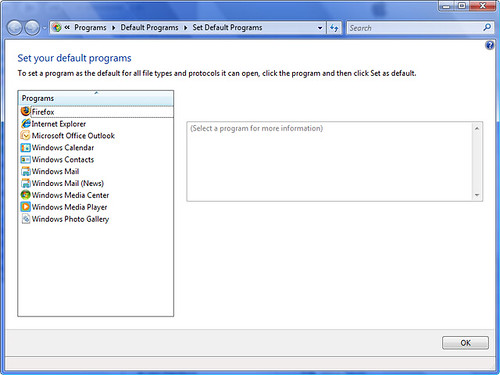
There may be a way to fix this but I'm not seeing it. Why can't I just tell iTunes to set itself as the default like I can with other programs?
Once iTunes is running it usually works for several minutes. Then, the display problems start. They're inconsistent but these are some of the problems I usually see.
Here I've inserted a CD and the window that you can see through is the one that's asking me if I wish to import the CD:
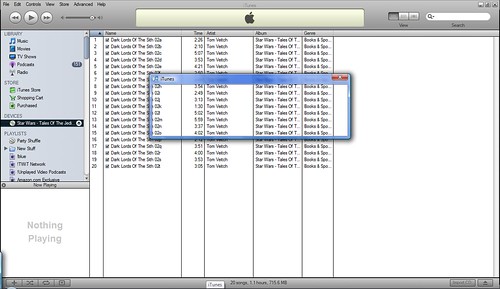
Here the vertical lines separating the tracks have disappeared and the vertical lines have gone bold.
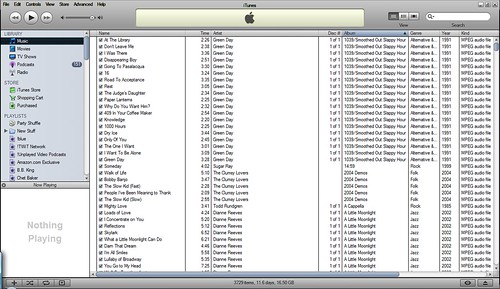
In this example I've selected a single track. Instead of highlighting the track, the track's information disappears.

Here we have all tracks but one selected. Only the unselected track shows information.
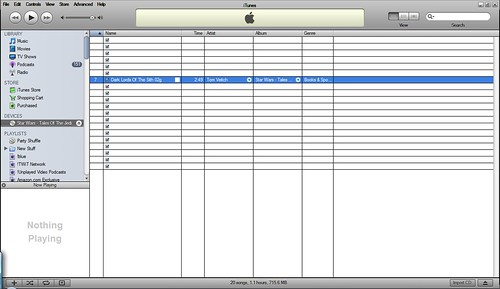
When I try to import album artwork, it doesn't show up in the right place, it appears in the upper-left corner of the window instead.
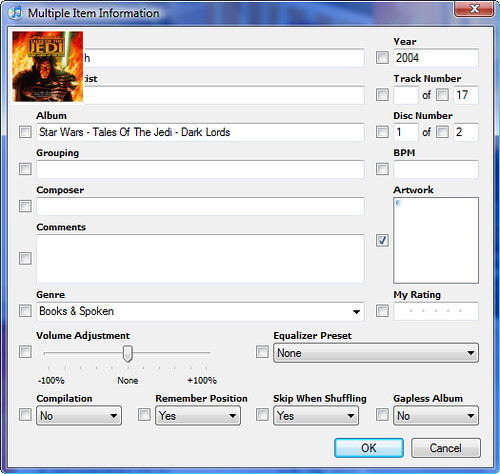
Sometimes when I try to update track information (this is the result off adding the previously illustrated album artwork) I'm told that the data can't be saved. The data does appear to be saved regardless of this message.
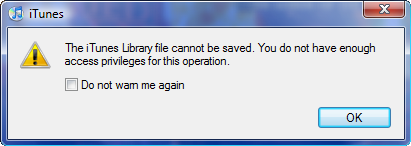
Lastly, on close, the program crashes.
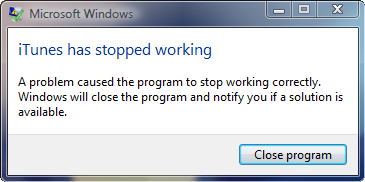
I've not tried to actually sync my iPod yet. I'm using this as an opportunity to get caught up on my podcast backlog. Here's hoping apple releases an upgrade soon.
Ok, so, what's my official advice on upgrading to Vista? I did it, so should you? Well, let's keep in mind a few important items:
So, with those things in mind, my official advice and this time is the following:
To be honest, I love it despite the problems I'm having. (Second Life won't run, iTunes is fracked, I'm having some issues sharing files between the Vista computer and my XP computer, (let's not even consider the NT4.0 box,) and there's still an outstanding issue with upgrading my BIOS.) The bottom line, is that if everything's running fine on XP and you're considering upgrading everything in the library to Vista "because I can" or "because it looks cool" don't bother. Wait for the next round of computer purchasing and bring it into your system then. You'll be much better off in the long run.
Labels: apple, itunes, microsoft, second life, vista, windows
 Steve Jobs has written a 2000+ word essay, posted on the Apple, Inc. site regarding his feelings about DRM (digital rights management) on the iPod platform and in general. After a history explaining how we got to where we are today, this is the paragraph that makes the article worth it's weight in gold:
Steve Jobs has written a 2000+ word essay, posted on the Apple, Inc. site regarding his feelings about DRM (digital rights management) on the iPod platform and in general. After a history explaining how we got to where we are today, this is the paragraph that makes the article worth it's weight in gold:
"The third alternative is to abolish DRMs entirely. Imagine a world where every online store sells DRM-free music encoded in open licensable formats. In such a world, any player can play music purchased from any store, and any store can sell music which is playable on all players. This is clearly the best alternative for consumers, and Apple would embrace it in a heartbeat. If the big four music companies would license Apple their music without the requirement that it be protected with a DRM, we would switch to selling only DRM-free music on our iTunes store. Every iPod ever made will play this DRM-free music."
His thoughts only get more interesting from this point as he clearly states why it makes total sense for the mucis corporations to ditch DRM. Read it and give copies to all your friends.
 According to Apple, Inc. the current version of iTunes is bascially incompatible with Windows Vista. The document describing the problems offers several "solutions" for those that insist on upgrading to Vista before an updated "Vista compatible" version of iTunes is released. Worst case scenario: "Ejecting an iPod from the Windows System Tray using the "Safely Remove Hardware" feature may corrupt your iPod. To always safely eject an iPod, choose Eject iPod from the Controls menu within iTunes." Apple is also offering an iTunes Repair Tool for Vista 1.0 that will also supposedly solve some problems.
According to Apple, Inc. the current version of iTunes is bascially incompatible with Windows Vista. The document describing the problems offers several "solutions" for those that insist on upgrading to Vista before an updated "Vista compatible" version of iTunes is released. Worst case scenario: "Ejecting an iPod from the Windows System Tray using the "Safely Remove Hardware" feature may corrupt your iPod. To always safely eject an iPod, choose Eject iPod from the Controls menu within iTunes." Apple is also offering an iTunes Repair Tool for Vista 1.0 that will also supposedly solve some problems.
IMHO this is totally unacceptable. Vista has been gold since something like early December yet Apple has yet to solve the problem. I'm glad I ran across this before upgrading as I run my iPod off the same laptop I'll be upgrading. Hopefully, Apple will release the updated version in the next two weeks before I get the time to install Vista.
I remembered earlier today that I previously posted a list of the "professional" podcasts I listened to and promised a list of "personal" podcasts. Well here it is.
Labels: apple, doctor who, itunes, starbucks, video
Steve Lawson, Colorado College & Emilee Satterwhite, Mesa County Public Library
Labels: apple, blogger, colorado, itunes, rss, video, wikipedia, wikis
 Greg Schwartz, Louisville Free Public Library
Greg Schwartz, Louisville Free Public LibraryIf you use Windows Media Player or WinAmp to play your tunes, install the Lyrics Plugin and the lyrics of the song being played will be automatically displayed for you. Now, if they'd only make an iTunes version.
There's nothing like coming into work after a few days off to recharge (more about that later) and finding these two gems to make me love this profession.
The first is about John Blyberg and the Cherry Hill Public Library in new Jersey ripping every CD in the collection and making more then 49,000 songs available for patrons to listen to in the library. Yes, even those with laptops over the WiFi network! (John's Technical post and Michael Stephens' post with photos.)
The other item courtsey of Michael Stephens is the video from SJCPL's 2003 staff day. (Be sure to stay through the credits.)
Engadget covered the "It's Showtime" keynote that finished within the past 1/2 hour. If you're wondering what's up with the iPod, iTunes, and the iTunes Store, this is the post you need to read. (My favorite part, iTunes 7 will give you album art for your music as long as you have an account. This includes music you imported yourself!)
I once surfed for RSS icons and found more than 20 different ones regularaly used. Noticing that iTunes started using a new icon to represent podcasts I decided to take a look for those this time around. Here's seven. There were others but they were mostly variations on the ones reprinted here. So, what do you think? Which do you feel should be the standard?
I've moved my iTunes folder off the network to my now-larger hard drive (more about that later) so I had to resubscribe to some of my podcasts. Unfortunately, the iTunes store seems to be down. My guess is that they're prepping the system for the soon-to-be-released movie downloads.
You may have heard that you can get the new Bob Dylan album via iTunes. But did you know you can get Bob Dylan: The Collection from iTunes. Every (52) live and studio album, 773 tracks including 42 "rare" tracks, and a 100-page booklet for $199.99. If you have iTunes installed here's a link to the store.
Unless you've been living under a rock (or just don't care,) series two of Doctor Who started this past Saturday in the UK. (Yes, you can find it on BitTorrent.) The news of additional coolness is that Mr. Davies is producing a podcast of episode commentaries. You can find it via iTunes (just search on "Doctor Who") of, for those of you that are iTunes-less, the URL for the feed is http://www.bbc.co.uk/doctorwho/rss/2006_commentaries.xml.
Labels: apple, bittorrent, doctor who, itunes, rss
Labels: apple, drm, ipod, itunes, marketing, sony, tabletpc, treo, video
I'm spending the night in Everett, WA on my way to teach in Marysville tomorrow. After dinner I spotted a starbucks down the street and decided to get a caramel machiato to help me relax. (Decaf.) Outside was a sign for Starbucks' new Hear Music Media Bar. I'd heard about this before and now I was definitely making a stop.
After getting my drink I sat down at the system and started to browse. It turns out that these systems have thousands of CDs completely available for selection and on site burning. Additionally you can select the tracks of your choice (nothing was "album only" as some iTunes tracks are) to burn onto a custom CD.
I selected seven songs for the base price of $8.98+tax. Each additional song is $0.99 but I held my ground. I was ablt to reorder my list since I hadn't selected my songs in the order I wanted them on the CD. I was also able to pick a graphic from a selection of about 40 images. (I didn't count so that number is just an estimation.) I was also asked to choose a title for my CD.
I finalized my list and swipped my credit card. It did not ask me for a signature and promptly processed the charge. While the CD was burning a printout was made which I folded along the perforations as instructed and inserted into the flaps of a paperboard and plastic jewelcase. About three minutes later my CD, lebeled with my title popped out, ready to be placed in the newly customized jewelcase.
Overall the system worked as advertised however it isn't perfect. First, the on-screen keyboard has keys in alphabetical order. As someone used to a QWERTY keyboard, this made my searching and title entry a bit dificult. Secondly, the price. The track peices are in line with iTunes but since you're getting a physical item, the starting price seems a bit high for seven songs but I guess it's justifiable.
I documented the process with my camera. The 12 photos can be found in a set in my Flickr account.
I've got a 40GB iPod with hundreds of albums of music on it. There was no way I was ever going to get all that album cover art into iTunes also. Well, the iTunes Art Importer 0.9.2 actually does a very good job of it with minimal input. (It did come up with a completely off-the-wall for Queen's Jazz album but otherwise the results were impressive.)
Jenny Levine, The Shifted Librarian Jessamyn West, Librarian.net Flickr, Tagging, and the F-Word (Jessamyn)
del.icio.us (Jenny)
Labels: apple, del.icio.us, itunes, metadata, rss
Ken Weil & Joe Latini, South Huntington Beach Public Library
Have you checked out my list of Firefox Search Plugins recently? I added several more including TVGuide, Bloglines, NPR and the iTunes Music Store.
It seems that just minutes later the Apple - iTunes - Download iTunes page is now working.
Today Steve Jobs announced that iTunes 5 is available. According to iTunes 4.9, it's not so you can only get it by going to the Apple - iTunes - Download iTunes page.
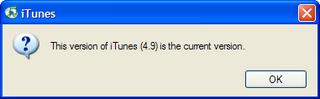
However, I couldn't download it using Firefox.
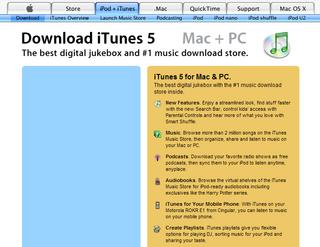
Switching over to IE, it seems the page is busted.
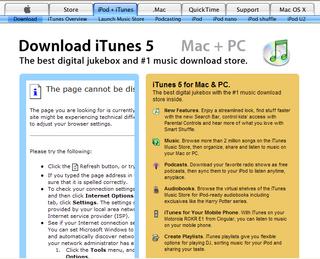
Jobs also announced the new iPod phone.
Well, with only 35% of my laptop battery and 80% of my cell battery left, I decided to move to somewhere with open outlets. I'm now down the road at the Borders' Cafe. I feel a little bad about taking up both of the open outlets (laptop & cell (the cell's providing my Net connection as the WiFi in Borders required a paid subscription and I just refuse to pay for WiFi)) but I've got to get some work done. (The other benefit to having an outlet is now I can use iTunes and my headphones without killing the laptop's battery even faster.) As for the actual work completed, I've written another 10+ pages. I'm mostly focusing on writing about creating RSS feeds using ListGarden at this point.
Right now I'm sitting on a large, decorative rock just outside the front door of the central branch of the Jackson County Library System in Medford, OR. Check out their hours then look at the date and time on this post. This place has been closed for hours and I'm sitting out on the sidewalk using their open linksys Wi-Fi connection. Not only am I writing this post I'm listening to KUVO in Denver via iTunes while writing this...
So, what's the big deal? Well, after Akma's recent experience being harassed by the local cops in Nantucket for doing exactly what I'm doing at this moment I'm trying to make a point; tomorrow. Tomorrow I'll be teaching my policy workshop at Rogue Community College next door. One of the issues I'll be discussing is exactly this one. This should be fun especially since a few librarians from the Medford branch will be in attendance.
Microsoft released Media Player 10 today. Links takes you to info & download. Looks like it has some nice features include the ability to download files fom several different services. (Though not iTunes of course.)
Well, I've gone and done it. I've paid for an downloaded a song online via Apple's iTunes. $0.99 for Norah Jones' new single "Sunrise" was worth every penny. The system itself worked pretty well once I figured out where my shopping card was located within the software. (It's hiding under the Music Store menu item on the left.) Ultimately, the song downloads in Apple's AAC format which is both secure and only playable through the iTunes software or on a iPod (which I don't have.) In order to get the song into an MP3 format so I could play it on my MP3 player, I needed to first burn it to a CD. You can do this as an MP3 file or an CD Audio file (then convert it back to an MP3.) What I would like to be able to do it just convert it straight to an MP3 on my hard drive, bypassing the need to burn a CD as part of the process. (Conversion from MP3 to AAC is built in, just not the other direction.) The security feature worked o.k. for me. I was able to send the file to another computer with iTunes and play it once I logged into my account. This doesn't ultimately prevent sharing as once you've got it on a CD the file is no longer secured but it does slow it down a bit.