Thing #14: Delicious
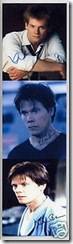 I've been using Delicious for more than five years now (my first bookmarks were added on 20 August 2003!) and I can't live without it. Granted, I still use the bookmarks toolbar in my browsers for the sites I visit constantly, but I consider my Delicious account my archive. I also use my Delicious account in a somewhat unique way in that I use it to organize the links for all my workshops and presentations.
I've been using Delicious for more than five years now (my first bookmarks were added on 20 August 2003!) and I can't live without it. Granted, I still use the bookmarks toolbar in my browsers for the sites I visit constantly, but I consider my Delicious account my archive. I also use my Delicious account in a somewhat unique way in that I use it to organize the links for all my workshops and presentations.
Pre-Delicious when someone attended one of my workshops they would get a floppy disk (yep, remember those) which always contained at least one file, a Web page with links to all the sites I presented in class. Although this worked, there were problems, the main one being that there was no way for me to keep those links up to date for those that had attended a previous class. (This was also back when sharing wasn't considered as important so part of the idea was to only give the links to those that took the class. I'm totally over that now.)
So, with Delicious I can just give attendees a single URL and tell them to go there and get all the links. For example, the links for my XHTML workshop can be found at http://delicious.com/travelinlibrarian/class-xhtml. This way as I change the class, and change the relevant links, the list is always relevant and up-to-date. And, because most of my bookmarks are public the attendees can explore beyond those bookmarks through to related ones via tags and the rest of my account through to the accounts of other Delicious users.
I also encourage the use of the Delicious tag clouds on library sites. So much so that the new version of the RVLS site (which I designed) has a Delicious tag cloud. The forthcoming redesigned Panhandle site will also include a Delicious tag cloud if everything goes to plan.
I could continue on for a whole book chapter on Delicious... wait, I already have! ;-)
(Bonus points for figuring out the relevance of the image in this post.)
Labels: del.icio.us, NELearns2.0, socialweb


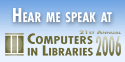 Yes, I will be attending CIL06 this year in Washington, DC (March 22-25). I'm ariving on Wednesday afternoon, attending the sessions on Thursday and Friday, presenting a post-conference workshop on Saturday morning and flying home Saturday evening. Here's the official description of my workshop:
Yes, I will be attending CIL06 this year in Washington, DC (March 22-25). I'm ariving on Wednesday afternoon, attending the sessions on Thursday and Friday, presenting a post-conference workshop on Saturday morning and flying home Saturday evening. Here's the official description of my workshop:



