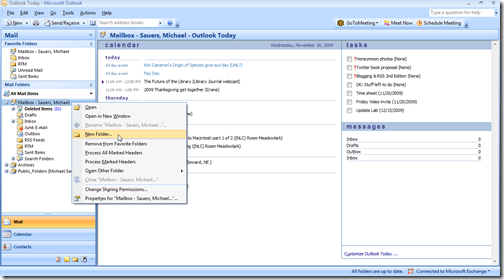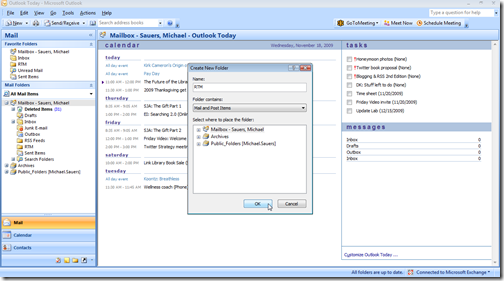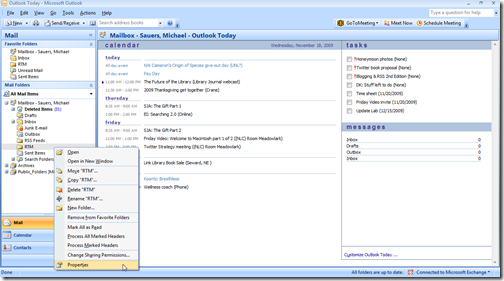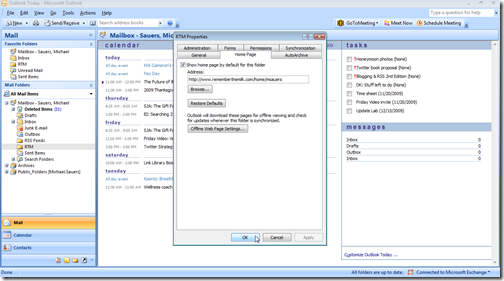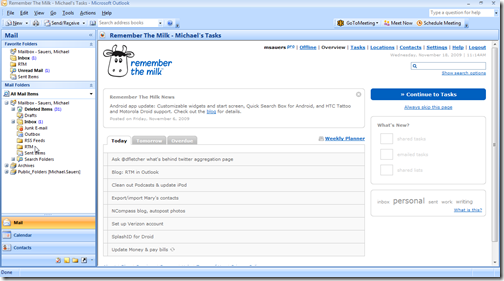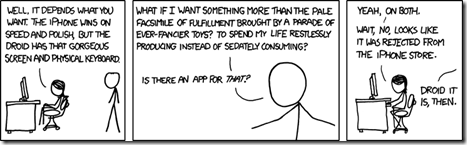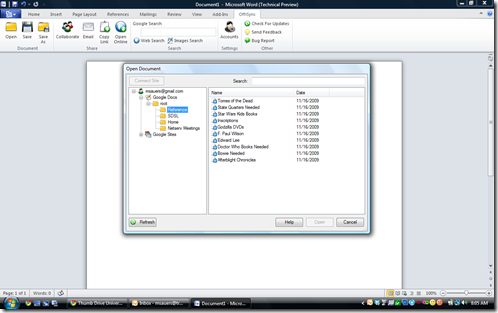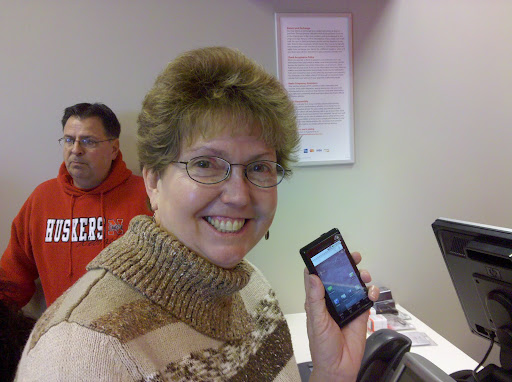Monday, November 30, 2009
Wednesday, November 25, 2009
Monday, November 23, 2009
Wednesday, November 18, 2009
Integrating Remember The Milk into Outlook
 With my recent mobile phone upgrade to a Droid, I no longer am able to sync my tasks to Outlook. (I’m stuck to Outlook for work and I actually like Outlook but I need my task list on my phone.) The obvious best solution is to move my task list out of Outlook and onto the Web. Remember the Milk (RTM) to the rescue. I can place my tasks online and access them from any computer (including my Droid). But, now my e-mail and calendar are in Outlook but my tasks are in my browser. But there is a way to get RTM to appear in Outlook. Here’s how.
With my recent mobile phone upgrade to a Droid, I no longer am able to sync my tasks to Outlook. (I’m stuck to Outlook for work and I actually like Outlook but I need my task list on my phone.) The obvious best solution is to move my task list out of Outlook and onto the Web. Remember the Milk (RTM) to the rescue. I can place my tasks online and access them from any computer (including my Droid). But, now my e-mail and calendar are in Outlook but my tasks are in my browser. But there is a way to get RTM to appear in Outlook. Here’s how.
In Outlook, right click on your Mailbox and click New Folder… (Be sure you’re right-clicking on the local mailbox, not any mailboxes accessed via POP or IMAP.)
Name the new folder. (I’ve chosen “RTM” as the name.” Leave “Folder Contains:” as “Mail and Post Items”. Click OK.
Find the new folder in your folder list, right-click it and select “Properties”.
In the Properties dialog box, select the “Home Page” tab and enter the URL of your RTM account in the “Address:” field. Then check the “Show home page by default for this folder”option. (You can’t check this option before you enter a URL in the “Address:” field.) Click OK.
Now, just click on that folder and you’ll get the RTM site in Outlook.
I have noticed that if you’re not already logged in, you may be shunted off to your browser for the login process. Once logged in, just reopen the link in Outlook and you’ll be all set.
Oh, and this will pretty much work with any other Web site too.
One more note: Web pages displayed in Outlook will be rendered using whatever version of IE you have installed. Therefore, other than all the obvious security implications, links clicked that open new windows will be opened in IE and not any other browser despite your default browser settings.
Labels: outlook, rememberthemilk, tutorial
Monday, November 16, 2009
Edit Google Docs in Office
 Officially, Google Docs files are compatible with Microsoft Word. Yeah, there are some limitations but if you want online access to a document or want to collaborate on a document with others, Google Docs is a great tool.
Officially, Google Docs files are compatible with Microsoft Word. Yeah, there are some limitations but if you want online access to a document or want to collaborate on a document with others, Google Docs is a great tool.
Because of this compatibility you’ve always been able to edit a Google Doc in Office. The problem was, you had to log in to Google Docs, download the file, open it in Word (or Excel), edit it, save it, and upload it back to Google Docs. That’s hardly an efficient use of your time.
But what if you could access your Google Docs transparently via Office? Now you can when you download and install OffiSync! Once installed in either Office 2007 or 2010 (I’ve not tested it in Office 2003 yet) you’ll get an additional ribbon which allows you to directly access your Google Docs files.
Ok, technically it does the downloading and uploading for you, so you’re technically not live editing as you can with others when logged into Google Docs directly, but if you just need to edit a doc, and you’re more comfortable in Office, this is the tool for you.
Labels: google, office2007
Saturday, November 14, 2009
Friday, November 13, 2009
Chrome Channel Changer
 Did you know that you can instruct Google Chrome to update more often than it does by default? Be default, Chrome only updates to official stable releases (~ monthly). However, using the Chrome Channel Changer you can instruct it to install beta updates (~ weekly) or, for those of us who love software with questionable stability, you can tell it to install alpha releases (~ daily). Just install it and run. On your next restart of Chrome new new channel will be checked and the appropriate update will be downloaded and installed.
Did you know that you can instruct Google Chrome to update more often than it does by default? Be default, Chrome only updates to official stable releases (~ monthly). However, using the Chrome Channel Changer you can instruct it to install beta updates (~ weekly) or, for those of us who love software with questionable stability, you can tell it to install alpha releases (~ daily). Just install it and run. On your next restart of Chrome new new channel will be checked and the appropriate update will be downloaded and installed.
Tuesday, November 10, 2009
Star Wars Gangsta Rap: Chronicles
Wednesday, November 04, 2009
I want to be Under the Dome
Stephen King’s new 1,000+ page epic comes out in just six days! (I picked free super-saver shipping so I’ll have to wait a little longer to get my copy.)
Tuesday, November 03, 2009
Monday, November 02, 2009
Library 101
Be sure to check out all the related essays (one by me) and resources at http://www.libraryman.com/library101/
Labels: librarians, libraries, library101, video, youtube