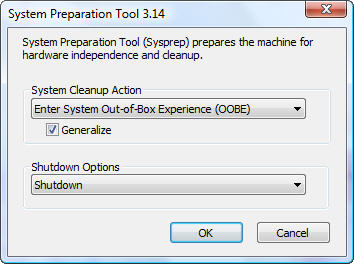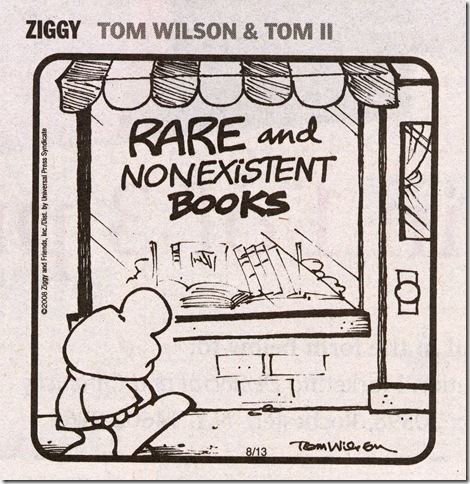Friday, August 29, 2008
Thursday, August 28, 2008
Portrayal Of Obama As Elitist Hailed As Step Forward For African Americans
[Embedded video removed since I couldn't styop it from auto-playing.]
Portrayal Of Obama As Elitist Hailed As Step Forward For African Americans
Ubiquity
I've not played with this much yet but it does look interesting.
Get Ubiquity at http://labs.mozilla.com/2008/08/introducing-ubiquity/.
Wednesday, August 27, 2008
Tuesday, August 26, 2008
Longshots #114 - Michael Sauers
 About two weeks ago I was interviewed by Sarah Long, the Director of the North Suburban Library System in Chicago, for her Longshots podcast. Mostly we talk about library blogging and how to tell if your blog is successful. You can listen to it and other episodes on the Library Beat web site.
About two weeks ago I was interviewed by Sarah Long, the Director of the North Suburban Library System in Chicago, for her Longshots podcast. Mostly we talk about library blogging and how to tell if your blog is successful. You can listen to it and other episodes on the Library Beat web site.
Labels: podcasting
Monday, August 25, 2008
Flickr now allows embeddable slideshows
Just run a flickr slideshow and look for the "Share" link in the upper-right corner to get the embedding code. For example:
Labels: flickr
Sunday, August 24, 2008
Hi-Fi Sci-Fi Library
The genius that is David Lee King & Michael Porter, along with a cast of thousands (well, dozens maybe) have released the epic we've all been waiting for...
Labels: blip.tv, librarians, library, library 2.0, video
Friday, August 22, 2008
Cloning Windows Vista using the Sysprep tool
So I've previously cloned the thirteen Vista computers in out lab without any significant problems. Well, problems that I can point to the cloning process as the cause of the problem anyway. What have I been using to do the cloning? That would be the free linux-based Clonezilla. Just boot from the CD and follow the prompts. But, there's been this issue nagging at the backs of the minds of our computer team that we'd been ignoring since they're our computers in our control so until there was a problem, we could ignore it.
Then came ten new computers as part of a Gates grant that are going out to small rural libraries here in Nebraska. Hey, I'll just set one up and clone the other nine. But, in this case, once we've set the machines up, they'll be sent out across the state and out of our hands. Ah, that nagging problem starts shouting at us again. That problem is the issue of Security Identifiers (SIDs). What are those? Let's ask Microsoft:
"Security identifiers (SIDs) are numeric values that identify a user or group. For each access control entry (ACE), there is a SID that identifies the user or group for whom access is allowed, denied, or audited."
Yeah, that's a lot of help...
The gist of this is that for certain security features of Windows Vista this unique SID is used. The SID is generated as part of the initial setup of Windows. i.e. When you first boot the computer after you take it out of the box. If you have more than one computer with the same SID, this could cause problems. The trouble is, cloning a hard drive also clones the SID. Bingo! I've now got ten computers all with the same SID. In fact, Microsoft has a Web page that specifically tells you not to do what I did. It's title: Do not disk duplicate installed versions of Windows. Here's what it says:
"Computers that are running the Windows operating system use a Security ID (SID) to uniquely identify themselves. When you use disk-duplicating software, it is important to take steps to ensure the uniqueness of these Security IDs."
Yep, the computer team's fears were based in fact. I even double-checked by downloading a small program named PSGetSid to verify the duplication of the SID in question.
"Have you performed a rollout, only to discover that your network might suffer from the SID duplication problem? In order to know which systems have to be assigned a new SID (using a SID updater like our own NewSID), you have to know what a computer's machine SID is. Up until now, there's been no way to tell the machine SID without knowing Regedit tricks and exactly where to look in the Registry. PsGetSid makes reading a computer's SID easy, and works across the network so that you can query SIDs remotely. PsGetSid also lets you see the SIDs of user accounts and translate a SID into the name that represents it."
So, now the ultimate question: How to clone a computer and yet still have unique SIDs on each of the clones. After way to much searching and reading I found a handy little program from Microsoft that supposedly solves this problem. That program is Sysprep.
"The System Preparation (Sysprep) tool prepares an installation of Windows for duplication, auditing, and customer delivery. Duplication, also called imaging, enables you to capture a customized Windows image that you can reuse throughout an organization."
Turns out that Sysprep comes with Vista. You can find it at C:\Windows\system32\sysprep. (Don't run this on your computer! ONLY run this on a master that you plan on cloning. If you run it on a computer you actually want to continue to use, you might just mess it up a smidge.)
So more reading and more reading and I finally found the following from Microsoft:
Creating a Build-to-Plan (BTP) Windows Image
In the build-to-plan (BTP) scenario, you create a single Windows reference image to install computers that use the same hardware configuration. You customize the single Windows reference installation by installing Windows and then adding additional drivers and applications. You then capture the Windows image and use it to install your computers. No additional modifications are made to this image.
This scenario comprises the following stages:
- You install Windows on a reference computer.
- After the installation is complete, you boot the computer and install any additional device drivers or applications.
- After you update the Windows installation, you run the sysprep /oobe /generalize command. The /generalize option instructs Sysprep to remove system-specific data from the Windows installation. System-specific information includes event logs, unique security IDs (SIDs), and other unique information. After the unique system information is removed, the computer shuts down. The /oobe option instructs the Windows installation to run Windows Welcome the next time the computer boots.
- After the computer shuts down, you can boot to Windows PE or another operating system on the computer.
- You then capture the Windows installation with ImageX, [I'm using Clonezilla instead, M] by creating a reference image with which to install computers with the same hardware configuration.
Well, that sounds like what I want to do so I gave it a shot. I set up one computer just how I wanted it (a full set up updates, installed Firefox, AV software, Steady State, and created the accounts I needed,) then ran Sysprep on that computer. Here's what the program looked like:
What you see here are the setting that I used. I chose the OOBE option to get the cloned computers to act like it just came out of the box when first booted, and checked Generalize to reset certain settings, most importantly the SID which was central to why I was going through all of this.
I clicked OK and the computer did a few things and then shutdown. Next, I hooked up my drive to clone to and ran Clonezilla. When that was done I removed the cloned drive from the master computer, popped it back into it's original case and booted up the cloned computer.
I was told the the computer was setting itself up and it rebooted itself once during this process. I was then Welcomed to Windows, asked to accept the licenses, set the time, and create a new account. The account creation bit worried me a bit since I'd already created the accounts I needed but I had to follow through. So, I created an account named "m" with a password of "m" just to make things simple.
Once setup completed I was presented with the Windows logon screen which contained the two previously created accounts and the new "m" account. I logged into the admin account and found that all of my updates, settings, and software were exactly as they should have been. I just deleted the "m" account and I was pretty much all set. There were just two other things:
First, I ran PsGetSid on the cloned computer to make sure this one had a different SID from the original. Yes, it did.
Second, I did have to delete and re-create the second account that was on the cloned computer that I'd originally created on the master. I'm not exactly sure why but I have two theories.
- Theory one: It had something to do with cloning a computer that had Windows Steady State installed and locking that account. If this was the problem the solution would be to not clone a locked account, but to lock the account on the cloned computers.
- Theory two: The Sysprep tool doesn't like computers with multiple accounts. This theory is based on the idea the OEMs like Dell and Gateway don't ship computers with multiple accounts (if any) pre-installed on a computer. If this was the problem the solution would be to have just one account created on the master and then create additional needed accounts on the clones.
Despite this final "problem" it was more just an annoyance. This whole process was still much shorter than if I'd had to boot all ten computers and install all the software and updates individually. Also, each time I did it, the process took a little less time as a result of the repetition of the process. I've got another 30-40 computers I'll be doing this to in September and plan on following this process. If I find any additional details then, I'll be sure to post them.
Wednesday, August 20, 2008
Man arrested and locked up for five hours after taking photo of police van
I want a week where there aren't stories like this for me to post. Here's another photographer being arrested in the UK for just taking a photo.
When Andrew Carter saw a police van ignore no-entry signs to reverse up a one-way street to reach a chip shop, he was understandably moved to protest to the driver.
Particularly as he lives on the road and always goes out of his way to obey the signs.
But his complaint brought a volley of abuse from PC Aqil Farooq.
And when Mr Carter took a picture of the van then tried to photograph the officer, PC Farooq rushed out of the shop and knocked his camera to the ground.
Mr Carter was then arrested and bundled into the van over claims he had 'assaulted' an officer with his camera, resisted arrest and was drunk and disorderly.
He was held in a police cell for five hours before being released on bail at midnight.
Read the full story on MailOnline.
Labels: law, photography
Tuesday, August 19, 2008
Maps and photographs now considered evidence of terrorism in the UK
Reposted from BoingBoing:
A Londoner was stopped by a London Transport Police officer under S.44 of the Terrorism Act 2000, and had the presence of mind to whip out his video camera and record the officers tearing through his stuff. They officers admitted that they had no suspicion of him, no reason to search him and told him he'd be arrested if he refused. They riffle through his books (looking for terrorist words?) and go through his things. Welcome to Britain, now spread 'em. Stopped under S.44 of the Terrorism Act 2000
The bit about photographs and maps is sated by one of the officers involved while he's looking through the bag.
Labels: law, photography, privacy, video
Friday, August 15, 2008
I can haz sponsor
You may have noticed there's a new pair of links off to the right side of this page just under the link for Change Congress. Look for "Sponsor:" and you'll find it. Hey, what's up with that? Well, here's the basics.
I was approached via e-mail by a marketing firm saying they had a client interested in sponsoring my site. For some reason I didn't immediately hit the delete key. This didn't seem to be a "we'll get you into the top results of Google" offer, and the company that was interesting in sponsoring this blog was actually library related. My response: "Ok. What's in it for me."
The gentleman at the other end offered $150 in exchange for the links you see for a period of six months. I thought about it for a day, did a little research on the sponsoring company and asked a large group of my online colleagues what they thought of the idea. With one exception the responses were "got for it." So, I did.
I insisted that I retain full editorial control and reserved the right to write this blog post about the experience. Once everything was finalized (which involved no signing of contracts, just some e-mail which I found refreshing) I received the money via PayPal and then put up the link. (Did you notice that I was paid first?) The ad is scheduled to run through 12 February 2009. At that point the relationship will be reevaluated.
What did I do with the money? I immediately blew it on a forthcoming Clive Barker limited edition, what else? ;-)
Labels: blog
Configuring a public laptop: the result
A recent comment on my post about how to configure some public laptops reminded me and I'd not blogged the results.
First, in response to Scuba Steve who said "Giving public users administrator access is just stupid," I'll respond by saying that there needs to be a balance between security and usability. I've been in plenty of labs and on plenty of public computers where they're so locked down that I can't do the simplest of actions on that computer. When you sacrifice usability for security, you end up loosing in the end.
Granted, on its face, giving the public admin rights does seem risky. However, especially in Vista, when you don't have admin rights, there are a whole list of things that can seriously degrade your patron's experience. Remember, this isn't an office situation here, these are public-access computers. I think Steve would respond that this fact actually increases the risk more than in an office environment and I might tend to agree but it also changes the nature of the user. In an office, users are expected to do a certain list of things and therefore IT can anticipate how the computer will be used. Give access to the public and who know what they'll want to do.
Lastly, these computers are mostly going to small rural libraries who have minimal to no technical expertise on staff. Therefore, what security is installed needs to be manageable by non-IT professionals.
So, I'll stress again, there needs to be a balance. Here's the balance I believe I've found:
There are two accounts, one for staff which is password protected, and one for the public which is not. (Don't librarians just love handing out passwords to people?) Both accounts have full rights to the computer as far as Windows is concerned. I've also installed Steady State with the following two restrictions:
- The public account is "locked". This means that no matter what the user does to the computer, upon logout (or reboot) the changes are immediately removed.
- Access to Steady State has been blocked for the public account. This addresses Steve's question "What would stop them from uninstalling/deleting SteadyState, Deep Freeze or any other restoring software you install?" In other words, in order to change or uninstall Steady State you must be logged in as the administrator.
As a result, staff can log in as staff and make any needed changes, install/remove software or run updates to the system as a whole without needing to touch Steady State at all. To make a permanent change specific to the public profile (i.e. add or remove desktop icons) they'll just need to log in as staff, unlock the public account, log in as the public, make the changes, then log back in as staff and relock the public account. (That may sound complex but it doesn't involve multiple reboots like Deep Freeze or Centurion Guard do.)
In the end I believe that I've found the balance that fits our needs. I've been running this setup in our lab for the past month and will be doing so for the next month before I actually set up the laptops in question. So far, this setup is working as needed.
Let me stress again: this solution fits our needs. Blanket statements such as it's "stupid" to do something in every situation just shows that your thinking is locked and unfortunately rules out the flexibility that's required to solve certain problems.
Wednesday, August 13, 2008
Yep, Wal-Mart doesn't understand copyright at all
 Don't try to take a studio portrait to Wal-Mart and scan it to make some prints. According to Wal-Mart "Copyright lasts forever. It's the law." This is what one customer was told when trying to make prints of an 80 year old photo of her dead grandmother.
Don't try to take a studio portrait to Wal-Mart and scan it to make some prints. According to Wal-Mart "Copyright lasts forever. It's the law." This is what one customer was told when trying to make prints of an 80 year old photo of her dead grandmother.
Read more stories about this problem in "100 years old / Discuss" on flickr.
Labels: copyright, phtotgraphy
Monday, August 11, 2008
Barack's VP: Be the First to Know

Dear Michael --

You have helped build this movement from the bottom up, and Barack wants you to be the first to know his choice.
Sign up today to be the first to know:
http://my.barackobama.com/vp
You will receive an email the moment Barack makes his decision, or you can text VP to 62262 to receive a text message on your mobile phone.
Once you've signed up, please forward this email to your friends, family, and coworkers to let them know about this special opportunity.
No other campaign has done this before. You can be part of this important moment.
Be the first to know who Barack selects as his running mate.
Thanks,
David
David Plouffe
Campaign Manager
Obama for America

Saturday, August 09, 2008
When "out of stock" isn't possible
![]() Earlier today I placed a rather large book order with Overstock.com having found some rather decent prices on some items that have been on my Amazon.com wishlist for a while now. I also pre-ordered three titles since Overstock.com was offering them at a more significant discount than other online retailers.
Earlier today I placed a rather large book order with Overstock.com having found some rather decent prices on some items that have been on my Amazon.com wishlist for a while now. I also pre-ordered three titles since Overstock.com was offering them at a more significant discount than other online retailers.
A few hours went by and I received three e-mails informing me that some of my items had been canceled since they were "out of stock". Trouble was, the canceled items are all the pre-orders. Huh?
So, off I go to their online customer service to have the following conversation:
This functionality requires JavaScript. Please enable JavaScript and try again. To read the LivePerson accessibility policy, please go to the Liveperson accessibility policy page.
Welcome to Overstock.com's Customer Service Live Chat! You will be joined with a chat representative as quickly as possible. (Less than 2 minutes)
Welcome to Overstock.com Customer Service, you are now chatting with Alexa.
Alexa: Thanks for visiting Overstock.com, this is Alexa, how can I help you?
you: I just received three refunds for books I ordered earlier today. The reason given on each was that you're "unable to ship the item." In each case, the book was a pre-order since it's not out yet. Therefore I expected the books not to be shipped until their release dates. Why were the orders canceled?
you: Order Number: 68166031
Alexa: Let me check and help you with the information.
Alexa: For security purposes, can you please verify the name and billing address on the account?
you: Michael Sauers, ...
Alexa: Just to confirm, are you referring to the 'Torchwood 2009 Yearbook', 'The Complete Star Wars Encyclopedia (Hardcover)' and the 'The Torchwood Archives (Hardcover)'?
you: Yes
Alexa: Thank you for verifying the information, Michael.
Alexa: Unfortunately, the item ordered is no longer in stock. Since we deal in the liquidation of merchandise, products featured on our site tend to sell out quickly. Still, we should not have taken an order for an item we are unable to ship.
Alexa: We use an inventory control database to prevent this from happening, but some error has apparently occurred in the process. I'm terribly sorry for the inconvenience that this error on our part has caused you.
you: How can it be "out of stock" if it's not out yet and only available for pre-order?
Alexa: I understand that all the 3 items are Pre-order items.
Alexa: However, our warehouse has confirmed that we wouldn't be able to ship these 3 items as they are out of stock.
you: "out of stock" assumes you had stock in the first place which is impossible since the books have not yet been published.
Alexa: I do understand, however, after accepting the orders our warehouse has confirmed that these 3 items cannot be shipped.
you: thanks, I guess...
Alexa: Thanks once again for the opportunity to help you. At the same time, I'm also sorry that you were put through inconvenience about this issue.
Alexa: I’m happy to help. Do you have any further questions for me?
you: No.
Alexa: Thanks for visiting Overstock.com. Have a great day, bye.Chat session has been terminated by the Overstock Service representative.
Yeah, that totally explains it. If you can't ship an item, just apologize and let everyone move on. Don't insult my intelligence by giving me an impossible explanation. Sorry Overstock.com, you just lost a customer and got this blog post in return.
Labels: customerservice
Friday, August 08, 2008
Check-in: Your bags and your rights
|
A message from Michael Sauers msauers@travelinlibrarian.info. |
Wednesday, August 06, 2008
Why Amazon, why?
I don't make a lot of money off my Amazon.com associates account, about $15 every six months, but what I do earn I happily receive as Amazon.com gift certificates. Works for them right? They pay me and I just funnel it right back to them. Well, no more. Here's the e-mail I just received:
Greetings from Amazon.
In September, gift certificates will no longer be available as a disbursement option for sellers. This disbursement change applies to all sellers and is not a reflection of your seller eligibility.
As a seller who has used the gift certificate disbursement option in the past, we want to be sure that you are aware of this upcoming change and take the necessary action to avoid any disbursement disruptions.
Future disbursements to you will be made through your bank account and will be based on the most recent bank account information you have provided in your Seller Account. Please review the bank account information in your Seller Account and update as necessary. Be aware that when you change your bank account information, there will be a 14-day holding period before funds can be disbursed to your bank account.
...
Because you have used the gift certificate disbursement feature frequently in the past, we are interested in hearing from you about your experience. If you have feedback or suggestions, please write us at gc-changes@amazon.com.
Thank you for selling on Amazon.com!
Labels: amazon.com
Tuesday, August 05, 2008
2008 WiFi Connectivity Grants
Seven months of planning has led the announcement of my first (as in totally my idea) state-wide project here in Nebraska. I'm totally stoked! IN the past 24 hours we've had ten libraries apply including one that chose the "less traditional" computer option.
Nebraska’s public libraries are invited to apply for WiFi Connectivity Grants, funded by the Bill & Melinda Gates Foundation, to put WiFi into as many as 75 public libraries without such access. A WiFi router and a choice of portable computers will be provided to successful applicants to enable them to provide wireless Internet access in the library itself to their customers. Applications are due no later than 2 September 2008. Michael Sauers, Technology Innovation Librarian, is heading up this project as part of the Nebraska Library Commission’s effort to make 2008, “the year of WiFi in Nebraska.”
For questions contact Michael Sauers at 800-307-2665 or 402-471-3106, or Richard Miller at 800-307-2665 or 402-471-3175.
Friday, August 01, 2008
FCC votes to punish Comcast for violating Net Neutrality
A reposted e-mail:
Dear Michael,
The FCC just voted to punish Comcast for violating Net Neutrality
Join the Open Internet Movement
Your hard work is paying off! Just one hour ago, the Federal Communications Commission voted to punish Comcast for violating Net Neutrality and blocking your right to do what you want on the Internet.
This win is yours. Defying every ounce of conventional wisdom in Washington, activists, bloggers, consumer advocates and everyday people have taken on a major corporation and won.
Today's vote at the FCC is also a precedent-setting victory that sends a powerful message to phone and cable companies that blocking access to the Internet will not be tolerated from this time forward.
News of this win is now being covered by every major news outlet as a turning point for Net Neutrality. Many more people are discovering our people-powered movement for a free and open Internet.
We need to capitalize on this momentum to grow the movement and ensure that Net Neutrality is protected on all 21st-century networks. Help us send a message to this Congress -- and the next one:
Join the Internet Freedom Movement: Stand Up and Be Counted
In the past two years, more than 1.6 million of you have already contacted Congress and the FCC. But that's not all. You have sacrificed time and energy speaking out at town meetings, collecting signatures on street corners and on campuses, and spreading the word via blogs, Facebook and house parties.
With your help today, signing this letter and forwarding it to friends, we can increase our ranks to more than 2 million.
Today's FCC victory is a milestone, but our work is far from done. Companies like AT&T, Comcast and Verizon are continuing to fight Net Neutrality using lobbyists, lawyers and campaign contributions. These special interests should not be allowed to set Internet policy for the nation.
Tell Congress: Keep the Internet Open for Everyone
The Internet's true greatness lies in those of us who use its level playing field to challenge the status quo, create and share new ideas, take part in our democracy and connect with others around the world -- without permission from any gatekeepers.
With your help and commitment, today's win will be just the first of many to protect innovation, free speech and democracy on the Internet.
Thank you!
Timothy Karr
Campaign Director
Free Press
www.freepress.net
www.savetheinternet.com
P.S. Help us spread the word about this important victory for Net Neutrality. Tell your friends and join SavetheInternet on Facebook and MySpace.
P.P.S. Want to learn more about this historic ruling by the FCC? Check out these great articles:
1. Historic Victory for Net Neutrality, at SavetheInternet.com
2. Comcast Unleashes the Lap Dogs, at Huffington Post
3. Kevin Martin’s Open Network Manifesto, at the New York Times
4. Adelstein and Copps: Voices at the FCC for a Free and Open Internet, at the Huffington Post
![]() Take action on this important campaign at: http://free.convio.net/site/Advocacy?pagename=homepage&id=277
Take action on this important campaign at: http://free.convio.net/site/Advocacy?pagename=homepage&id=277
![]() Tell your friends about this campaign at: http://free.convio.net/site/Ecard?ecard_id=1161
Tell your friends about this campaign at: http://free.convio.net/site/Ecard?ecard_id=1161