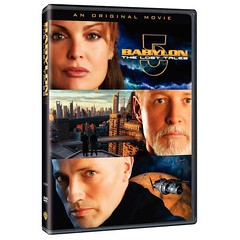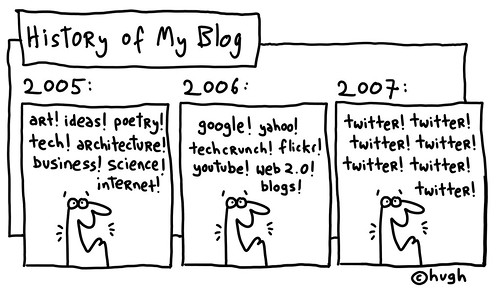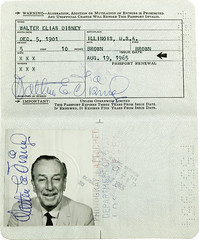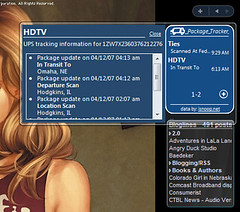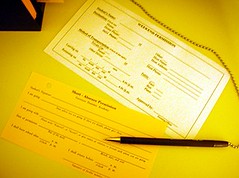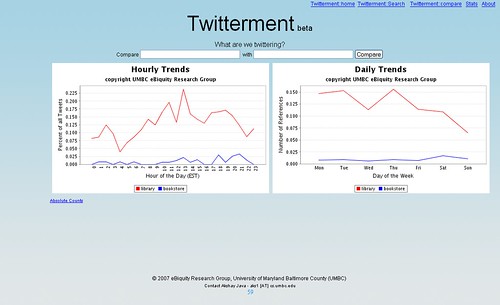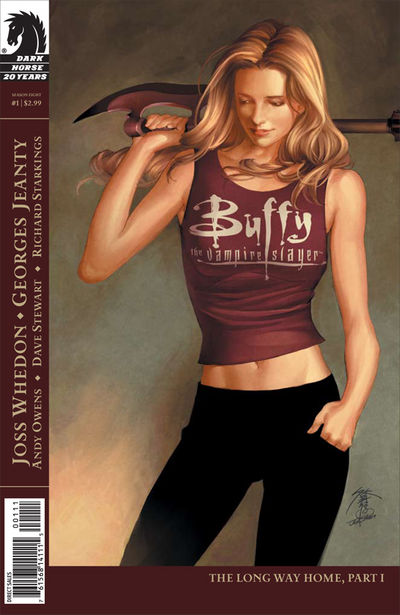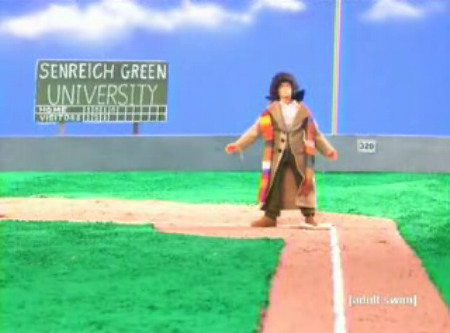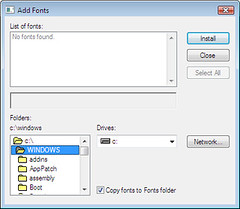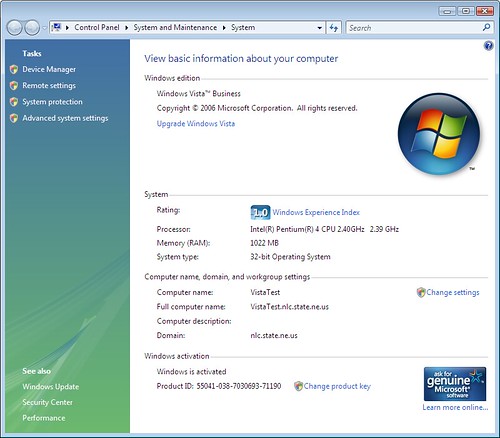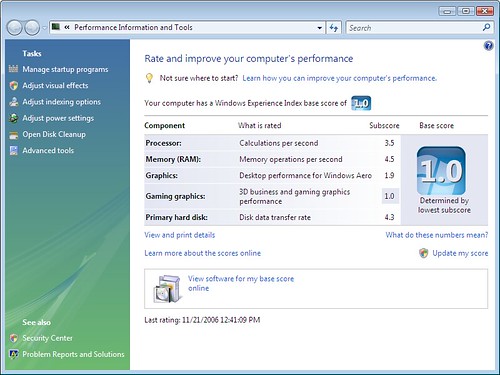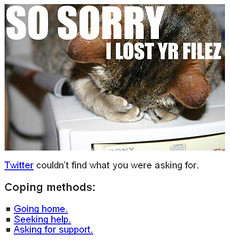I've seen the article
Speed Up Windows Vista from ExtremeTech blogged about several other places so I wasn't going to mention it here. I did read it though and agree with the
criticism regarding the section of the article dealing with Windows services. But the one thing that I got from the article was the importance of making sure your drivers are up to date; especially if you're upgrading from XP to Vista.
First a little background: In my workshop Tech Support on the Fly I talk about Windows update and the different categories of updates you'll find there. One category in XP is "optional hardware updates" and I stress that you should only install hardware (i.e. driver) updates when you're having trouble with said hardware or if the new driver gives you new features you want. This advice spawns from the times that I've had to rollback video drivers on computers where I can no longer see anything on the screen. That is not fun!
So when I upgraded my laptop to Vista I updated as many drivers as I could but was unable to find the updated driver for my video card. (As blogged earlier.) My laptop was running but it seemed a little more sluggish than I would like. I was poking around in the computer's properties last weekend and found something called the "System Rating".
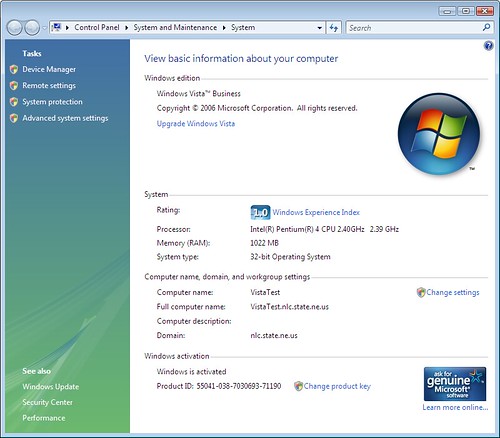
The one pictured here is from my second office computer with known issues so don't worry too much about the low score. In the case of my laptop the score was 2.8 out of five. Looking for a little more detail I clicked on "Windows Experience Index" and found the detail and explanation I was looking for.
It turns out the the rating is based on the lowest score in five categories: Processor, Memory, Graphics, Gaming Graphics, and Primary Hard Disk. In my laptop's case, the graphics rating was 2.8. This may just have been the reason for the sluggish performance of my machine.
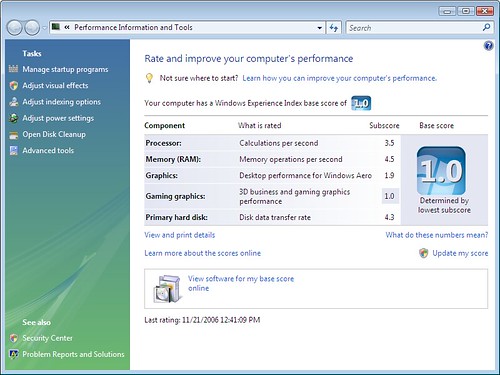
A commenter to this blog had recently pointed out where I could find the driver and a few days ago I download and installed the update. I then went to Windows update and noticed there was an "optional" update to my video driver so I took a chance and installed that next. After all the required reboots I went back to look at my computer's score. The score hadn't changed but it did inform me that it had "found new hardware" and needed to rerun the tests to recompute my score. I clicked OK and waited about five minutes. The score was updated to 3.8 and I was told that I could even comfortably run the Areo interface now.
I switched Aero on and started to play. My laptop is now back to the speed it was running at with XP. (Unfortunately, Second Life still won't run and my iTunes problems still exist but I've ruled out my video driver as the source of the problem.)
So, the bottom line, if you're running Vista, my current advice is to install those driver updates as soon as they become available. Might your system die as a result? Sure, but I'd say the benefits outweigh the very small risks in this situation.
Labels: apple, flickr, itunes, second life, video, vista, windows