 Back on March 7th I received the nook color that I’d purchased from Barnes & Noble via eBay. Why eBay? Well, there was this $50-off coupon and it was from Barnes & Noble’s eBay account so the total price was a mere $200. Considering I had no intention of keeping it as just an eReader this was finally a deal on such a device I couldn’t pass up.
Back on March 7th I received the nook color that I’d purchased from Barnes & Noble via eBay. Why eBay? Well, there was this $50-off coupon and it was from Barnes & Noble’s eBay account so the total price was a mere $200. Considering I had no intention of keeping it as just an eReader this was finally a deal on such a device I couldn’t pass up.
Knowing that I had several co-workers that wanted to see how the nook color worked, I charged it overnight and brought it into the office the next morning for a little show & tell. We played the video that demonstrated its features and I registered the device using my B&N.com account. Overall everyone seemed impressed with its functionality as an eReader. Once the show & tell was over, it was off to the fun stuff.
First I updated firmware to version 1.1.0. This was important so as to make sure I had the latest version of the nook software and the underlying android operating. I then proceeded the root the nook using Auto-Nooter. This involved downloading an .iso file and writing it to a microSD card making the card bootable. I then inserted the card into the nook and booted up. Within just a minute or two my nook was rooted and I started installing apps.
 So, what do I now actually have as a result of this process. First, I still have all of the built-in nook color software. So, if you have any experience with an un-rooted standard nook color, mine works just the same. However, due to my having rooted the nook I now also have full access to the Android Market and can install pretty much any app I want, including the ebook apps from most other vendors. (I could have gone on to completely install a different version of Android but I stopped here so as to keep the built in nook functionality of the device.)
So, what do I now actually have as a result of this process. First, I still have all of the built-in nook color software. So, if you have any experience with an un-rooted standard nook color, mine works just the same. However, due to my having rooted the nook I now also have full access to the Android Market and can install pretty much any app I want, including the ebook apps from most other vendors. (I could have gone on to completely install a different version of Android but I stopped here so as to keep the built in nook functionality of the device.)
Overall I’ve been completely happy with the nook color as an android tablet. Suddenly, my Droid feels really small, especially when playing games like Angry Birds. But there are some issues:
There are some built-in “downsides” such as the fact that it’s WiFi only, there’s no camera , and it’s an earlier version of Android. Which one is not completely clear but it’s definitely not Gingerbread and probably not Froyo. (Best guess is that it’s Eclair.)
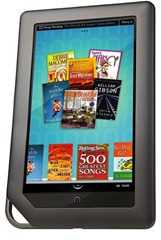 Probably due to the fact that it’s an older version of Android there are certain apps that just won’t work. Those that I’ve found are the Borders & Kobo reader apps (a well known issue), the Remember the Milk won’t sync (though I sort of solved with ToDo Today but that only shows today’s and overdue tasks), SplashID, my password storage program won’t sync with my desktop computer and the remote access app PhoneMyPC won’t connect to my desktop. These aren’t insurmountable problems. In each case, these apps work on my phone and the chances of me having my nook but not my phone are pretty much nill
Probably due to the fact that it’s an older version of Android there are certain apps that just won’t work. Those that I’ve found are the Borders & Kobo reader apps (a well known issue), the Remember the Milk won’t sync (though I sort of solved with ToDo Today but that only shows today’s and overdue tasks), SplashID, my password storage program won’t sync with my desktop computer and the remote access app PhoneMyPC won’t connect to my desktop. These aren’t insurmountable problems. In each case, these apps work on my phone and the chances of me having my nook but not my phone are pretty much nill
There’s also a particular quirk that took me a while to solve. Android pretty much assumes that your device will have a few hardware buttons, mainly back and home. Trouble is, the nook only has one button “n” and that always takes you to the nook eReader home screen. This generally isn’t a problem by every once in a while with certain apps (such as viewing a photo via Dropbox) you end up in an alley where the only way out (a hardware back button) doesn’t exist. It turns out that part of the rooting process installs the SoftKeys app which, when run, adds an on-screen button that gives you on-screen hardware-eqsue buttons. Unfortuantely there’s no way that I know of to get SoftKeys to run at boot but I don’t need it all that often. When I do I just head back home, run SoftKeys, then get myself back to the app that has me stuck.
 So, how is is the nook color as an eReader? Well, I must say that I’m impressed. The backlit LCD screen is sized around a trade paperback and looks generally butter than eInk in my experience. The screen does have a glare and it’s a bit heavier than I’d like but it gets the job done. I can easily sideload non B&N content via direct drag & drop in the desktop OS or via Calibre yet sometimes sideloaded covers aren’t displayed. The only other annoyances are that there’s no social sharing unless it’s a B&N purchased book and samples downloaded from B&N are only removable via the B&N site. Again, just minor annoyances to me.
So, how is is the nook color as an eReader? Well, I must say that I’m impressed. The backlit LCD screen is sized around a trade paperback and looks generally butter than eInk in my experience. The screen does have a glare and it’s a bit heavier than I’d like but it gets the job done. I can easily sideload non B&N content via direct drag & drop in the desktop OS or via Calibre yet sometimes sideloaded covers aren’t displayed. The only other annoyances are that there’s no social sharing unless it’s a B&N purchased book and samples downloaded from B&N are only removable via the B&N site. Again, just minor annoyances to me.
As to battery life, it’s been lasting me a good two-three days under moderate use.
Ultimately, I think it’s the best Android tablet out there without spending at least double the price. And this even this article from WSJ.com agrees with me: ROI: The $200 Tablet Computer.
If there’s something else you’d like to know that I missed, feel free to leave a comment and I’ll do my best to answer your questions.
I recently acquired a nook color (thanks again guys). I went to B&N to purchase a cover for it and the sales person talked me into a plastic screen protector. I have found that the protector has helped with the screen glare quite a bit. If glare is a problem for you, you might try it.
Awesome review! This was EXACTLY the info I was looking for. I have a Nook Color and I purchased it originally as a “cheap” alternative to the Galaxy Tab… I knew I could root it and install market, etc. But once I got it, I fell in love with the Nook software and the whole reading experience… and now I don’t want to lose that in exchange for vanilla android and the Nook for Android app. I didn’t know there was a root option that would allow market but still keep the stock Nook app!! I think I’ll root mine tonight now that you’ve confirmed this as an option! Thanks!!